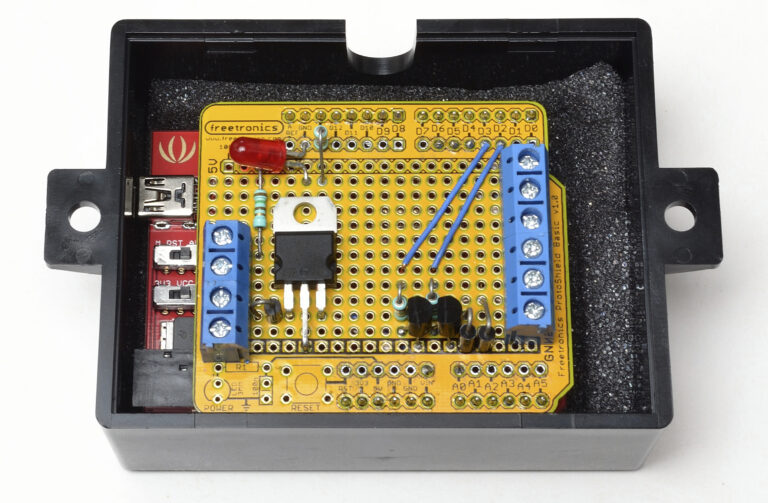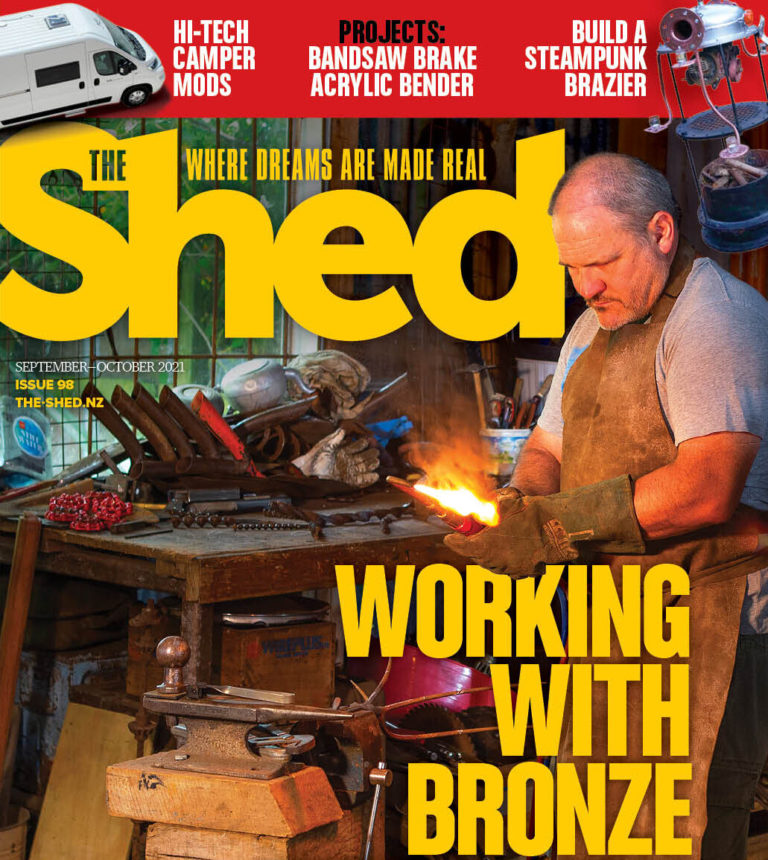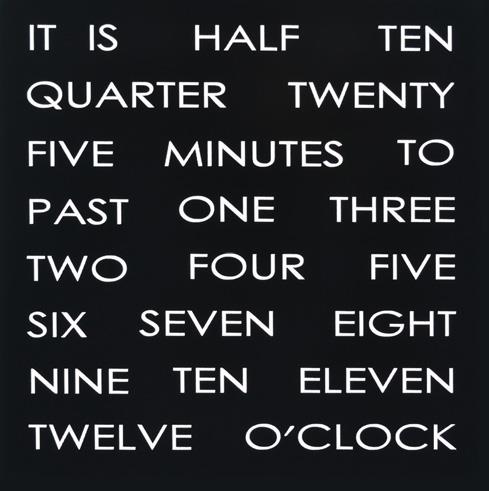The Shed magazine April/May 2024 issue 114 on sale now
When Athanasius (Athow) Santamaria made an “impulse decision”, to buy a pile of old Austin parts in 2015, he didn’t really have a project in mind.
But this young kiwi sheddie, with no car building experience at all, figured he would have a crack at building a car from this pile of parts. Now, he is well down the track to completing an authentic reproduction Austin Seven Ulster; a scratch-built, boat-tail, two-seater sports car.
Athow south guidance and advice from Austin and vehicle restorers far and wide and the result is really quite remarkable. There is still some way to go but the skills he has acquired on his journey is apparent for all to see.
“The Ulster body is shaped from 5005 aluminium, which is a little harder than industry standard 3003.